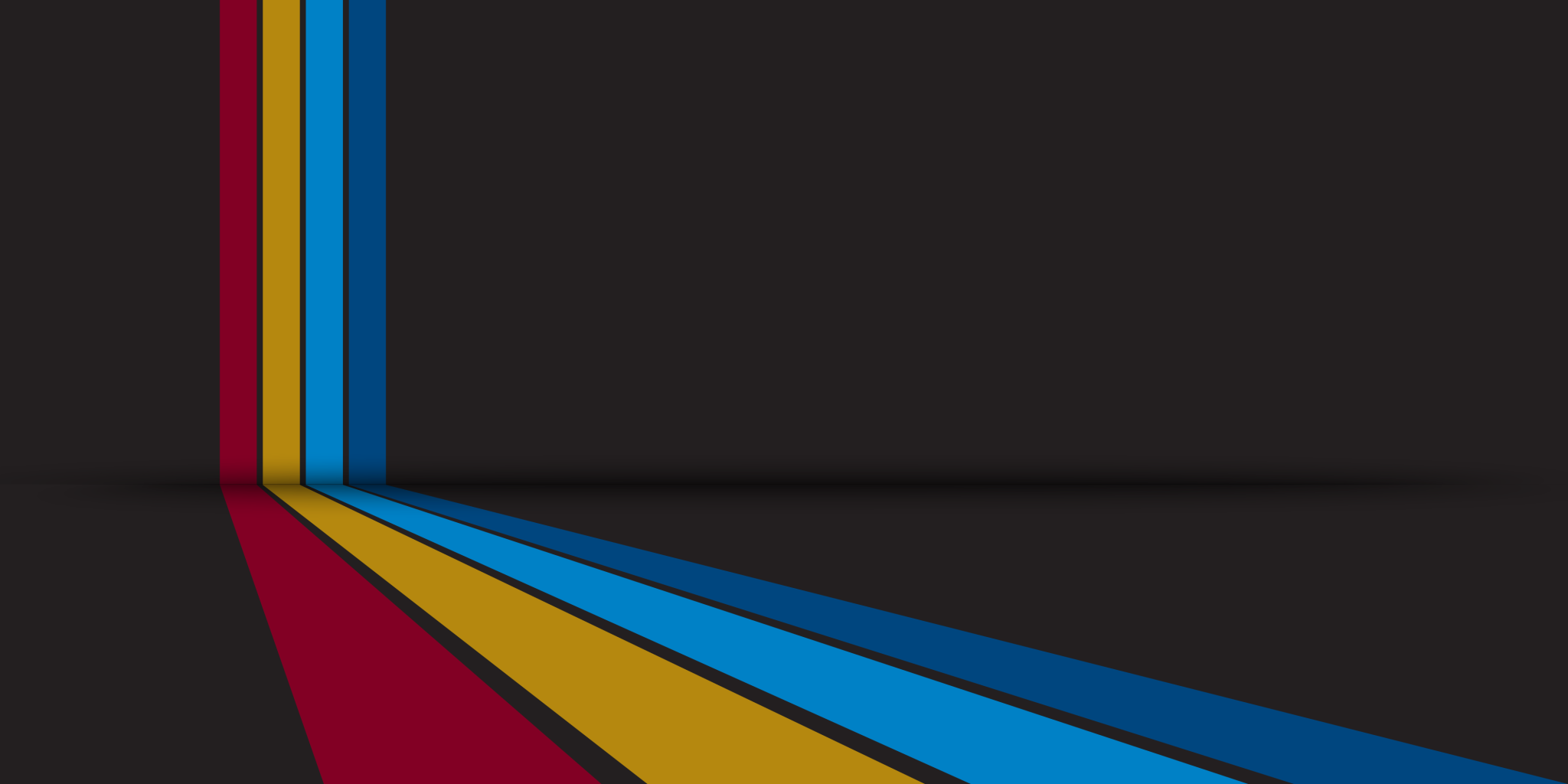Yankee 2025 Mobile App
Yankee is this week and we’re excited to see everyone! But, before you go be sure to download the Yankee Mobile App. This is your one-stop tool for everything Yankee.
This year the app has so many features for you to enjoy, such as:
- Personalized course listings and calendar
- Maps to find your way around the BCEC and Exhibit Show Floor
- Exhibitor connections with QR code scan feature to access additional information
- New social feature to share thoughts and messages with other attendees
- Live alerts about giveaways and events through the notification center
How to Download
To download, visit the Apple App Store or Google Play Store and search for “Yankee Dental Congress.” You will see our blue Yankee logo icon. Download the app and enter the email that was used to register for Yankee. You will then receive an email to that address. Open the email and follow the link to log in. You may also select “forgot password” to reset your account using the email that you used to register for Yankee.
If someone else registered you for Yankee, visit this link to find the email that is associated with your registration. You will need to enter your last name and badge number. If you are still having trouble, speak to staff at the Registration Desk onsite at the event.